
Twos AI: Supercharge Your Productivity with an Intelligent Personal Assistant

Theodoros Dimitriou
August 26, 2025 • 5 min read • AI Tools

Why Twos AI changes your day
Context switching kills productivity. Twos AI brings your notes, tasks, reminders, and ideas into one place and lets AI PALs help you prioritize, schedule, and follow through. Instead of juggling apps, you get a single trusted system that learns from how you work.
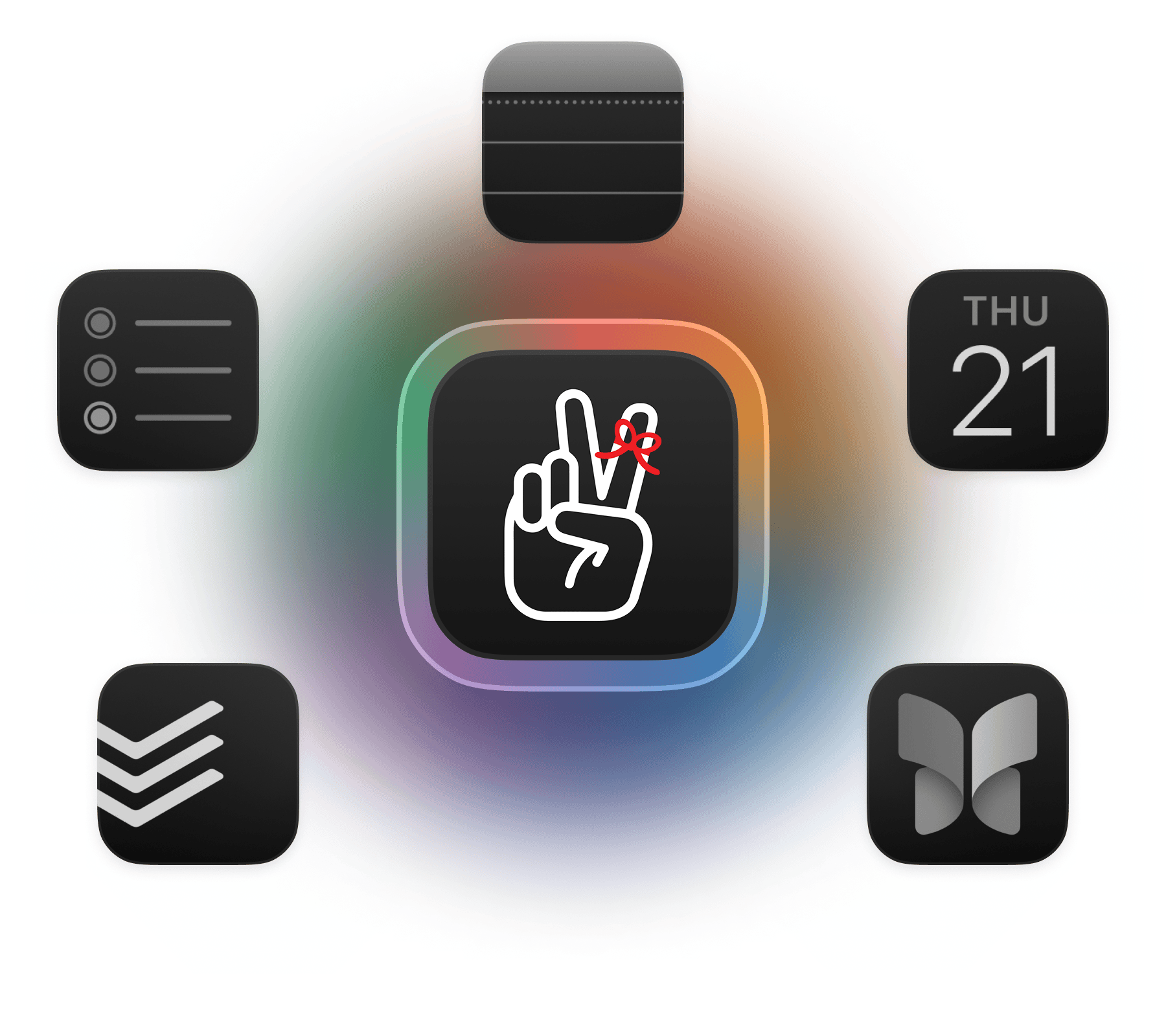
Core capabilities at a glance
- Unified inbox for notes, tasks, links, and reminders—no more silos.
- AI PALs that summarize, prioritize, and nudge you when things slip.
- Natural‑language capture ("next Tue 3pm call with Maria") that auto‑creates dated reminders.
- Lightweight project views with sections, tags, and quick filters.
- Daily/weekly reviews generated from your recent activity and open loops.
Set up in 5 minutes
- Create 3 spaces: Personal, Work, and Projects (keep it simple).
- Enable PALs for suggestions on priorities, due dates, and grouping.
- Connect calendar to surface deadlines and time blocks inline.
- Import notes from your phone or a markdown folder to get started fast.
- Add a quick‑capture shortcut on desktop/mobile so ideas never get lost.
A daily flow that actually sticks
- Morning triage: Empty the inbox, turn notes into tasks, tag by area.
- Pick your "top 3": PALs highlight high‑leverage items—commit to them.
- Focus blocks: Use 25–50 min sprints; attach notes and links to the task.
- End‑of‑day recap: PALs summarize what moved and what’s blocked.
Result: Fewer loose ends, clearer momentum, and easier planning for tomorrow.
Templates you can reuse
- Meeting notes: Purpose → Decisions → Action items (owner, due date).
- 1:1s: Wins → Roadblocks → Next steps (auto‑roll incomplete items).
- Feature work: Problem → Hypothesis → Plan → Metrics → Post‑mortem.
Tip: Use short prefixes like [A] (Action), [D] (Decision), [Q] (Question) to scan faster.
Integrations that save time
- Calendar: turn tasks into time blocks with one click.
- Email/links: drop URLs into notes; PALs can summarize long reads later.
- Mobile capture: voice notes on the go; PALs extract tasks and reminders.
Full feature overview
High‑level
- Free — Twos is free to use.
- 10‑second set‑up — get writing immediately.
- No account needed to start.
- Cross‑platform — sign in to sync between devices.
- Use offline — write offline and sync when you reconnect.
Write
- Daily lists — a new list every day to write things down.
- Move — capture anywhere and move things to a different list.
- Lists — the easiest way to organize related things.
- Sublists — lists within lists for added organization.
Remember
- Calendar integration — push/pull events from Google, Apple, and Outlook.
- Auto‑remind — set reminders automatically by writing when you want to be reminded.
- To‑do auto carry over — unfinished to‑dos automatically carry over each day.
- Tags — add #tags to categorize things across days and lists.
Share
- Collab — collaborate on lists with friends and colleagues.
- Link sharing — share universal links to view lists with or without the app.
- World — publish and discover valuable lists with your network and the world.
- Share as image — share lists and things as beautiful images.
Take action
- PALs — receive smart suggestions to get things done.
- Auto‑detect verbs — create to‑dos by simply writing them down.
- To‑dos — keep track of everything you need to do.
- Celebrate — take time to appreciate little wins.
Accessibility
- Available everywhere — free apps on iOS, Android, Mac, Windows, and Linux.
- Chrome extension — save links and things while browsing.
- Siri integration — capture things on‑the‑go.
- iOS Widget — start writing from your home screen.
- Use on web — access from any browser.
Pro tips from daily use
- Write like you speak — PALs are better at extracting intent from natural text.
- Use micro‑deadlines ("by noon"/"by EOD") to keep tasks moving.
- Batch admin work — create a "15‑minute tasks" list for quick wins.
- Weekly review — scan "Done" + "Stuck" → pick 3 priorities for next week.
- Tags over folders — one note can belong to many contexts—stay flexible.
Who gets the most value
- Indie developers tracking features, bugs, docs, and release notes in one place.
- Managers running meetings, delegating tasks, and following up reliably.
- Students organizing courses, assignments, and study checklists.
Pricing and upgrades
Twos is free to use—forever. There are no data caps, required subscriptions, or usage restrictions.
Upgrades: All upgrades are FREE on the web and desktop apps. On mobile, upgrades are $2, or 200 coins, one‑time.
Wrap‑up
Twos AI is a calm system that scales with you. Start with one inbox and a few templates, let PALs keep priorities fresh, and iterate your setup as your work evolves. Organization should feel lighter—not like another project.
Share this post
Help others discover this content by sharing it on your favorite social networks!
Subscribe to my Newsletter
Stay informed with the latest updates and insights.

Theodoros Dimitriou
Senior Fullstack Developer
Thank you for reading my blog post! If you found it valuable, please consider sharing it with your network. Want to discuss your project or need web development help? Book a consultation with me, or maybe even buy me a coffee ☕️ with the links below. Your support goes well beyond a coffee drink. Its a motivator to keep writing and creating useful content.
You might also like
Kimi K2 Thinking: Open‑Source Reasoning Hits the Frontier
Moonshot AI’s Kimi K2 Thinking pushes open‑source reasoning to frontier‑level benchmarks with tool-augmented performance, fast INT4 inference, and real-world agentic coding gains.
Nvidia's AI Empire: How Jensen Huang Built the Future of Computing
Grokipedia went Live yesterday
xAI launches Grokipedia (beta v0.1), a Grok-powered encyclopedia with 885k+ articles and real-time fact-checking — raising big questions about neutrality vs. speed.
Gemini Enterprise: The New AI Business Experience
Google unveils Gemini Enterprise at their Gemini at Work event, promising to revolutionize workplace AI beyond simple chatbots with a comprehensive platform that integrates company data, tools, and people.